How to enable undo button in gmail
- To enable undo button, login to your Gmail account.
- Navigate to the settings menu in the top right and choose settings option. See the image below for reference.
- In the settings menu from the general tab you will see Undo send subsection.
- Click "Enable undo send" and choose the time for which you want the undo button to appear. I recommend choosing 20 or 30 seconds unless your email has some really pressing needs.
- After making the selection click save changes and then you will see an undo option whenever you send an email.
Wondering how it works?
Well, here it is: Gmail simply delays sending your email for the amount of time you have chosen so you have a window within which you can decide you don’t want to send the email after all.
Note: Here's an important thing to be taken note of that if you navigate away from the page which displayed the undo button link. The link is gone regardless of the time left in your undo timer.



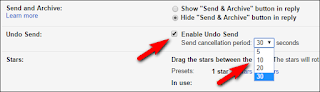

No comments:
Post a Comment